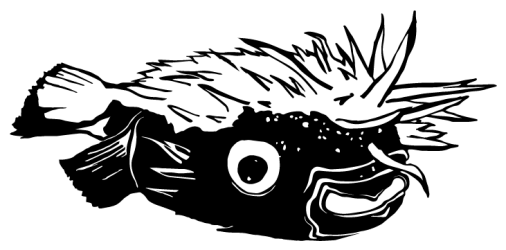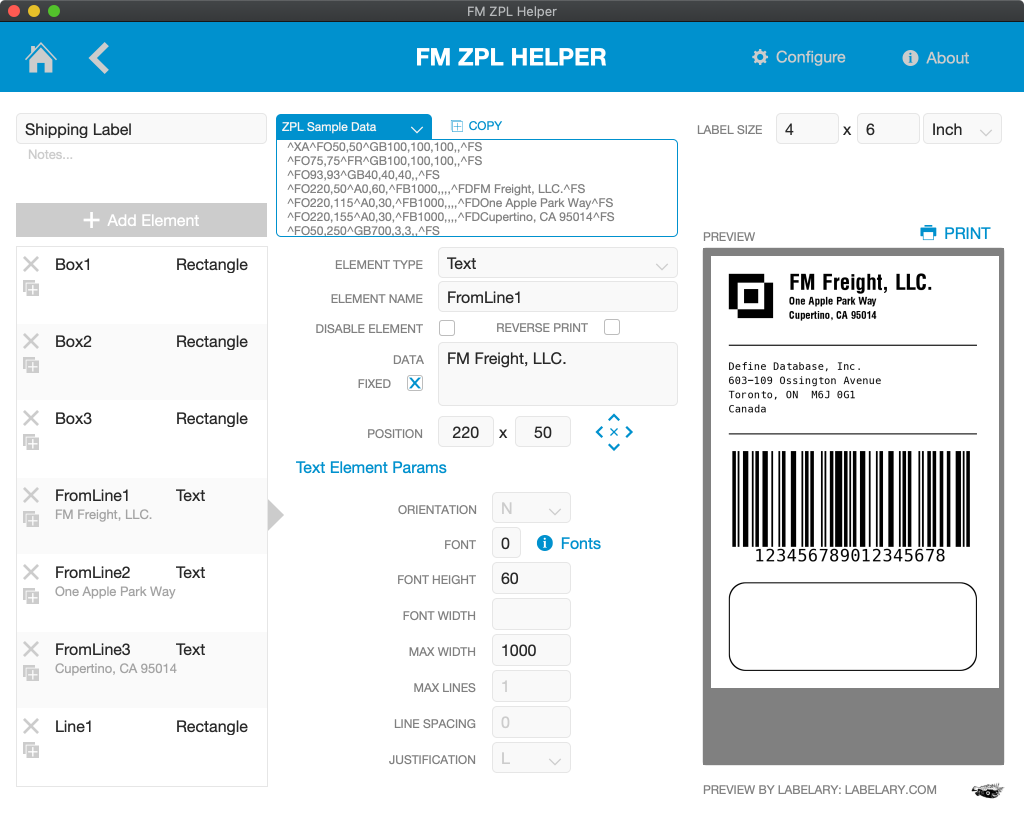FileMaker Container fields are easy to implement and great for a variety of use-cases, but when used to store large files or large numbers of files, they impose a heavy burden on your FileMaker infrastructure. It can be like a ball and chain attached to your FileMaker database, making it more cumbersome to move data between systems or to manage backups.
There is a better way!
Update: Jason presented this topic at SOFA in January, 2022. The recording is available on at: https://youtu.be/-OcZ_cC6wtc
Object Storage Basics
S3 and similar services are known as “object storage”. Objects are files. Object storage is unlike a drive volume in the sense that your files aren’t guaranteed to be physically stored on a single device, together on the same file system. In fact they’re almost guaranteed to be spread across many devices, perhaps hundreds of metres apart!
Continue reading “S3 as a FileMaker Container Alternative”